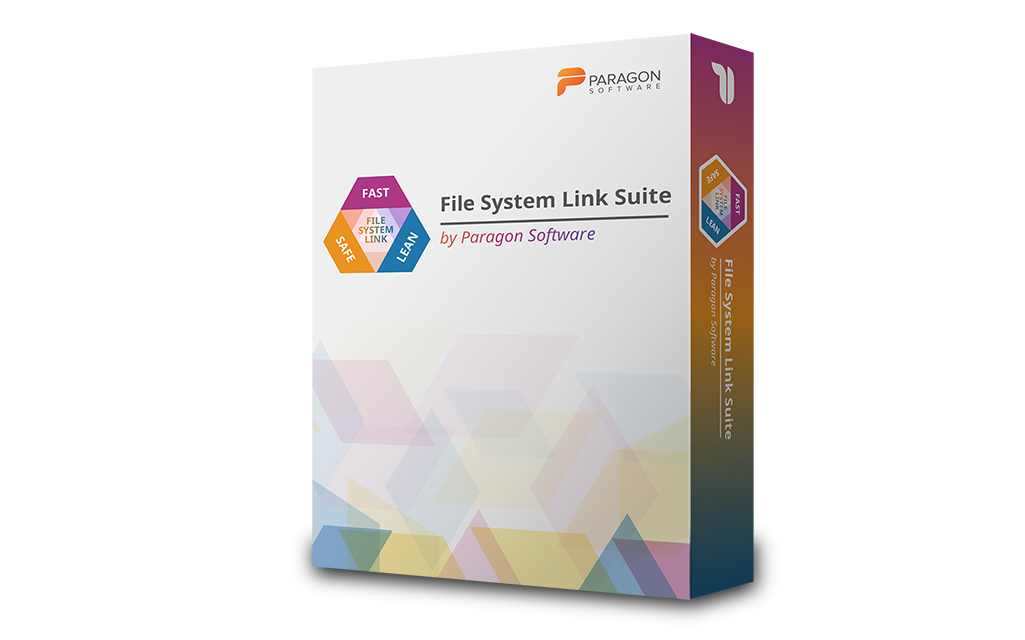Whatever operating system or platform you use – you are covered with our business licenses.
Replacing a PC with Mac or just another workstation?
No worries, just transfer your license to a new device!

Pick all three.
Switching between various environments, your IT department is faced with incompatibilities that may prevent endpoints from accessing data under different file systems.
Paragon Software Group addresses this issue with a high-performance, reliable solution for corporate data exchange – File System Link Business Suite. This pack includes the flagship Microsoft NTFS for Mac by Paragon Software and all essential tools for high-speed read and write access to NTFS, HFS+ and extFS partitions from your Mac or PC workstation.
Since IT environments evolve, your business may dictate new use scenarios, such as in-house development or case-by-case cross-platform transitioning. Whatever compatibility issues arise on any platform, your business gets covered!
Why is FSL better for my business than other paid/open source solutions?
Fast time-to-market
FSL Suite is your silver bullet in performance-critical or deadline-sensitive scenarios. Light on system resources, the pack components also reveal superior data transfer rates, matching or outperforming native file systems and leaving the closest competitor 1–1.5GB/s behind. Need to get the utmost of utilized storage devices including high-speed SSDs? This is the way to go.
Universal applicability
Need to access data on NTFS devices from the primary macOS computer? Or switch seamlessly between Windows, Linux and macOS file systems within a single software development/testing environment? It’s never been easier.
File System Link (FSL) Business Suite is a future-proof technology that meets the present and foreseeable needs of complex IT infrastructures, factoring in a plethora of compatibility scenarios. FSL drivers are taken on board by software houses, Media & Entertainment companies, postproduction studios, educational institutions, forensics, OEM providers and more customers from all walks of life.
Reliability out-of-the-box
Unlike a slew of open source drivers available on the market, FSL saves you time on otherwise inevitable customization, tweaks, and workarounds. Our R&D commits to the smooth operation of each driver in the pack and commits to stability and data integrity under intensive enterprise workloads.
Ultimate compatibility
Full support for the latest OS editions as part of the transparent release roadmap. Fail-safe operability across compatible hardware and software systems for both general-purpose and professional applications. Native look and feel on Windows and macOS.
The award-winning components of File System Link Business Suite have gained recognition in IT media and the global user community:

high rates

awards

reviews

high rates

high rates

reviews

reviews

reviews

awards
How it Works

Get the pack
products will appear in your account

Download
the drivers and activate them

Use
the drivers to access, read and write drives on Windows, Mac or Linux
File System Link Business Suite encompasses the fastest drivers on the market!
If performance is critical to your business, this is yet another reason to solve your IT issues with FSL.
Check out the detailed benchmarks and see how Microsoft NTFS for Mac by Paragon Software outperforms the macOS native read-only NTFS Driver!
Features
| NTFS for Mac by Paragon Software |
|
| HFS+ for Windows by Paragon Software |
|
| extFS for Mac by Paragon Software |
|
| Linux File Systems for Windows by Paragon Software |
|
| APFS for Windows by Paragon Software |
|
Purchase
Select your value pack and activate the respective drivers based on your pool of workstations, regardless of OS, in any required proportion.
File System Link Business Suite does not license specific file system support to you. Instead, it licenses one of the file systems for your OS interoperability.
| License pack (workstations) | 1 year/$ | 2 years/$ | 3 years/$ |
|---|---|---|---|
| Buy now | Buy now | Buy now | |
| 15 | 600 | 900 | 1,125 |
| 30 | 960 | 1,440 | 1,800 |
| 50 | 1,250 | 1,875 | 2,344 |
| 100 | 2,000 | 3,000 | 3,750 |
| 300 | 4,800 | 7,200 | 9,000 |
| 300+ | Contact us | ||
Are you an OEM customer?
Look no further. The technology behind FSL Business Suite enables smartphones, smart TVs, tablets, set-top boxes, multimedia players, routers, NAS and other hardware to communicate with storage media formatted to any file system— regardless of chip set platform or operating system.
Interested? Call us!
US: 1-888-347-5462
Europe: +49 (0)761 59018-202
Frequently Asked Questions
| How do I start using FSL Suite? | |
| |
| What if I eventually decide to cover more workstations than initially licensed? | |
| |
| When does my license come into effect? | |
| |
| I need to release a license. How can I map licenses applied against machines used? | |
| |
| How do I renew my yearly license on expiration? | |
|
Resources
| Learn more | About Microsoft NTFS for Mac by Paragon Software |
| Product Documentation | Download File System Link Business Suite by Paragon Software One Pager |
| Need help? | Contact Support or file a support ticket |
Contact Sales
If you have questions related to purchasing File System Link Business Suite by Paragon Software, click the button below to send us a message.
Submit requestor
Call our Sales team
Global Headquarters (Germany)
For business inquiries only!
Mon thru Fri
United States Office
For business inquiries only!
+1-888-347-5462
Mon thru Fri