Watch these brief ReadyPDF® videos,
Solimar's PDF optimization solution
ReadyPDF Version 9.2 Overview
ReadyPDF Use Cases and Solutions
ReadyPDF Version 9.1 Overview
ReadyPDF Overview
Introducing ReadyPDF
ReadyPDF - PDF OPTIMIZATION
ReadyPDF is our latest innovation for our PDF-centric workflow software platform, Chemistry™, that delivers critical resource and content optimization capability for high-volume printing and e-delivery including variable marketing and transactional workflows.
ReadyPDF optimizes PDF files so they process more efficiently for e-delivery, archiving and production printing. ReadyPDF combines several PDF optimization technologies under one solution along with Solimar technology and added customizations which provide a high degree of functionality and robustness. Initial benchmarking shows ReadyPDF is not only capable of much higher throughput, but successfully processes files other solutions are simply not able to run.
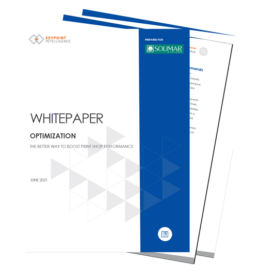
Keypoint Intelligence Whitepaper on ReadyPDF Prepress Server PDF Optimization

Use ReadyPDF for high-performance processing including scheduling and automating tasks. Unlike shareware or other solutions, ReadyPDF is intended for mission-critical applications where ease of use and reliability are of utmost importance.

COMBINE & REUSE RESOURCES
Combine and reuse resources to reduce data stream complexity and file size. The removal of duplicate resources and XObjects improves processing time and provides a more efficient file.

EMBED & CONSOLIDATE FONTS
Fonts should be embedded - typically "resident" fonts. Use font consolidation to reduce the number of duplicated fonts or subsetted fonts, which can result in a more streamlined PDF file.

OPTIMIZE COLOR
Optimize the color for e-delivery or print with an automated rules-based dynamic selection of the appropriate color profile and device intent.

OPTIMIZE IMAGES
Optimize color, grayscale, and monochrome images for the target device by using image conversion and downsampling to reduce file sizes.

OPTIMIZE & REMOVE OBJECTS
Remove user data and object information such as annotations, metadata, document tags and bookmarks, comments, and thumbnails to reduce file size.

CORRECT STRUCTURAL ISSUES
Compress and optimize content streams and data structures, and remove all off-page objects, flatten layer transparency, and empty XObjects, to help address any content structure issues.

OBFUSCATE
Scramble all of the text in PDF files or you can provide a list of exclusions for static content that you don’t want changed. The replaced text is replaced with the same type of characters so numbers remain numbers and text stays as text.

AUTOMATE TASKS
ReadyPDF’s implementation includes multi-threaded processing capabilities with conditional logic to control manual or automated scheduling of file processing.
Use ReadyPDF for high-performance processing including scheduling and automating tasks. Unlike shareware or other solutions, ReadyPDF is intended for mission-critical applications where ease of use and reliability are of utmost importance.
COMBINE & REUSE RESOURCES
Combine and reuse resources to reduce data stream complexity and file size. The removal of duplicate resources and XObjects improves processing time and provides a more efficient file.
EMBED & CONSOLIDATE FONTS
Fonts should be embedded - typically "resident" fonts. Use font consolidation to reduce the number of duplicated fonts or subsetted Type1 fonts, which can result in a more streamlined PDF file.
OPTIMIZE COLOR
Optimize the color for e-delivery or print with an automated rules-based dynamic selection of the appropriate color profile and device intent.
OPTIMIZE IMAGES
Optimize color, grayscale, and monochrome images for the target device by using image conversion and downsampling to reduce file sizes.
OPTIMIZE & REMOVE OBJECTS
Remove user data and object information such as annotations, metadata, document tags and bookmarks, comments, and thumbnails to reduce file size.
CORRECT STRUCTURAL ISSUES
Compress and optimize content streams and data structures, and remove all off-page objects, flatten layer transparency, and empty XObjects, to help address any content structure issues.
BENEFITS AND COMPETITIVE ADVANTAGES OF ReadyPDF
- Built on the “Gold Standard” of core Adobe technology
- Fonts are converted for an exact match to what you see in Adobe products
- Color is controlled to match what you expect in Adobe products
- Replace subset fonts (fonts that don’t have complete sets embedded)
- Combine, reduce, reuse resources for smaller file sizes and less complexity for processors
- Create web versions remove unnecessary resources from the PDF for the fastest online viewing
- Create PDF files with the smallest file size possible for the fastest processing possible
- Color optimization for the destination of choice (print hardware or electronic channels)
- Integrated with the Solimar Chemistry platform for complete automation possibilities and compatibility
Production Print
ReadyPDF’s primary goal is to optimize PDF files to reduce RIP times and enable rated-speed output for production printing. Overall, ReadyPDF provides a fresh entry into the PDF Optimization space that is ideal for high-volume variable print environments that deal with a wide assortment of complex PDF challenges and inefficiencies.
ReadyPDF leverage Solimar’s extensive expertise with PDF files. The solution is part of Solimar’s Chemistry platform that can expand to other areas of workflow including driving printers securely, PDF re-engineering, data stream conversion, archiving, accessible documents, job batching and production dashboards.
Web Presentment
For PDF files destined for web presentment, ReadyPDF can linearize files so they can be opened before the entire file is downloaded. The color profile of PDF files can be changed for screen viewing vs print. File sizes can be reduced by downsampling the resolution of images for e-delivery.
Archiving
PDF is the de facto standard format for business-critical documents. PDF supports a specification specifically for long-term archiving called PDF/A. ReadyPDF supports PDF/A output while potentially reducing file sizes to minimize storage requirements.
We were able to reduce our customer project turnaround time by 75%...other automated improvements helped increase our production output by approximately 200%Anthony Fenner, Manager Application Development Apex Information Technologies
With the built-in software automation, the Solimar solution has increased our overall output production by 15%Alvaro Diaz, General Manager AMF Impresion Variable S. A
ReadyPDF System Specifications
- OS: Server 2012 R2, Server 2016, Server 2019, Windows® 10. NOTE: 64 bit only.
- CPU: x64 2.4 GHz, Quad Core
- RAM: Minimum: 8 GB, Recommended: 24 GB or more
- HDD: 6GB free disk space for software installation, formatted with Windows NT File System (NTFS). Disk space requirements for processing data vary based on job size, volume, and application
- NIC: Ethernet network interface supporting the maximum speed of the network, preferably 1 Gb/s or greater
- USB Ports: 1 available port required if using physical license keys*
- Additional Software: The latest Microsoft® .NET Framework 4.x (Currently: .NET Framework 4.7.2), Microsoft Message Queuing; these will be installed by the Secure IPP Print Server installer if not found
- ReadyPDF: ReadyPDF requires an additional interpreter license in order to run the module. In general, Solimar suggests that users equip ReadyPDF Prepress Serverss with one core per licensed interpreter and an additional 4+ GB RAM per interpreter instance. In order to determine an appropriate amount of RAM, Solimar recommends that users evaluate the resource utilization and performance of their applications on existing ReadyPDF Prepress Servers, and expand available resources as they believe necessary to meet processing objectives. Solimar recommends that users install, test and evaluate applications and workflows in a non-production test/development environment before using the software in production
For optimal performance, we suggest:
- Note: Systems that process PostScript, PDF, very large files, or many workflows may require additional memory that can only be supported on a 64-bit operating system.
- One 2.0+ GHz CPU core per printer
- 64-bit OS with 4 GB or more RAM per interpreter instance
- 100+ GB HDD, 15K RPM minimum
- Solid State Drive (SSD) recommended for optimum performance
- Note: Some workflows may require additional hard drives. Please contact Solimar Systems for recommended specifications.
- OS: Windows® 10, Windows® Server 2012 R2, Windows® Server 2016, Windows® Server 2019
- CPU: 2.4 GHz
- RAM: 4 GB minimum
- HDD: 500MB free disk space for software installation
- NIC: Ethernet network interface supporting the maximum speed of the network, preferably 1 Gb/s or greater
- Additional Software: The latest Microsoft® .NET Framework 4.x (Currently: .NET Framework 4.7.2); will be installed by the ReadyPDF Prepress Server installer if not found
- OS: Windows® 10, Windows® Server 2012 R2, Windows® Server 2016, Windows® Server 2019
- CPU: 2.4 GHz
- RAM: 4 GB minimum
- HDD: 350MB free disk space for software installation
- NIC: Ethernet network interface supporting the maximum speed of the network, preferably 1 Gb/s or greater
- Additional Software: The latest Microsoft® .NET Framework 4.x (Currently: .NET Framework 4.7.2); will be installed by the ReadyPDF Prepress Server installer if not found
Test Files
To demonstrate the capabilities, speed, and accuracy of Solimar solutions, clients can submit PDF files with necessary resources for testing. Solimar technicians test conversion speeds and examine the fidelity of the output. A test result summary is provided and often includes recommendations and viewable PDF files.






