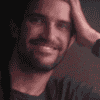- Uswitch.com>
- Mobiles>
- Guides>
- What is mobile tethering? Which networks allow you to tether?
What is tethering? Which networks allow you to tether?
Tethering is a term that gets used a lot by mobile networks and technology websites. But what does tethering actually mean? How does it work? And can you use it on your smartphone without paying extra?
What is tethering?
Simply put, tethering is a way of turning your smartphone into a mobile hotspot or portable Wi-Fi router.
Turning on the tethering feature of your phone creates a small localised wireless internet connection. You can then use this to get online with Wi–Fi–enabled gadgets, such as tablets, PCs and laptops.
Why would I use tethering?
Tethering is very handy when you can’t access Wi–Fi, especially because 4G is every bit as snappy as standard, fixed-line broadband. Findings from our mobile phone statistics study show the UK’s 4G network to have a 95% reliability rating.
Tethering really comes into its own when you need to tinker with work documents and spreadsheets on a device larger than a smartphone. Or when you want to watch shows on the likes of Netflix or BBC iPlayer while you're on the go, but haven't got a mobile data contract for your tablet.
How does tethering work?
Most modern smartphones enable tethering via Wi–Fi. However, you can also connect your tablet or laptop via Bluetooth or USB (the latter only works for tablets using Android).
Turning on tethering essentially creates a Wi–Fi hotspot which will show up in the list of available Wi–Fi networks on your paired device.
Connecting via Wi–Fi gives you faster speeds than Bluetooth, although a USB connection is even quicker.
How do I turn on tethering if I have an iPhone?
Open the Settings app on your iPhone and tap Personal Hotspot. Press the toggle at the top of the screen to switch it on.
On the same screen you’ll see a password which is required the first time you connect your laptop or tablet to your phone.
You’ll also be given the option to tether your phone via Bluetooth or USB.
Once connected, choose your iPhone from the list of available Wi–Fi networks, enter the password and you’re good to go.
How do I turn on tethering if I have an Android phone?
Head into the Settings app, tap Wireless and Networks and then the More tab. In here you’ll find a Tethering and Portable Hotspot option.
Turn it on, and you’ll be given the chance to name your personal hotspot and choose a password.
Make sure you pick the WPA2 security option – this makes it very hard for people to steal your mobile network while out and about.
How does tethering affect battery life?
Tethering can be a real drain on battery life, so only use it when you have easy access to a power source.
However, if you tether via USB, remember your phone will charge up via your laptop or PC. So you’ll be powering up your phone and sharing your connection at the same time.
How much does tethering cost?
Depending on the contract you have, some networks don’t allow you to tether your smartphone at all. And if your network does allow you to tether, there are some pitfalls you need to be aware of.
That's because tethering is often not included in your monthly data allowance, so can be very expensive.
Tethering uses more data when you connect to laptops and tablets because websites often load in their full desktop form rather than in pared-back smartphone mode.
How do the costs break down?
We take a look at all the major networks' policy and pricing for tethering.
EE
EE includes tethering as part of its monthly data plans, but it pays to remember that it can use a lot more data than when you’re browsing the web and using Internet services on your phone.
You can also make calls whilst you're tethering.
Three
Three lets all its new Pay Monthly phone and SIM only customers use tethering (which it calls Personal Hotspot) as part of their plans. If your plan has data limitations, any Personal Hotspot usage time will come out of your monthly allowance.
If you're on an Unlimited data deal, you can tether your phone as much as you want with no extra cost.
People on Three’s Essential and Pay As You Go contracts have to pay extra to tether their phone. Bolt-ons are available.
Take a look at our best Three deals
Vodafone
Likewise, Vodafone includes tethering in its contracts as standard and won’t charge you more unless you go over your monthly data allowance.
However, some older contracts may not have tethering as standard. If you’re worried your deal doesn’t include tethering, give Vodafone a call and check before you connect.
O2
O2 suggests its customers should avoid using their phones for tethering, saying it can be a big drain on data and that smartphones are not designed to be used as personal hotspots.
However, the network does allow users to put their data allowance towards tethering so it can be done if you really need to.
Sky Mobile
Sky Mobile also allows its customers to use tethering as part of their mobile plans, so while it won't cost any extra money it will use up data. Remember, Sky Mobile is very flexible about data and any data you haven't used at the end of the month is automatically rolled over and stored in your Piggybank.
Read more...
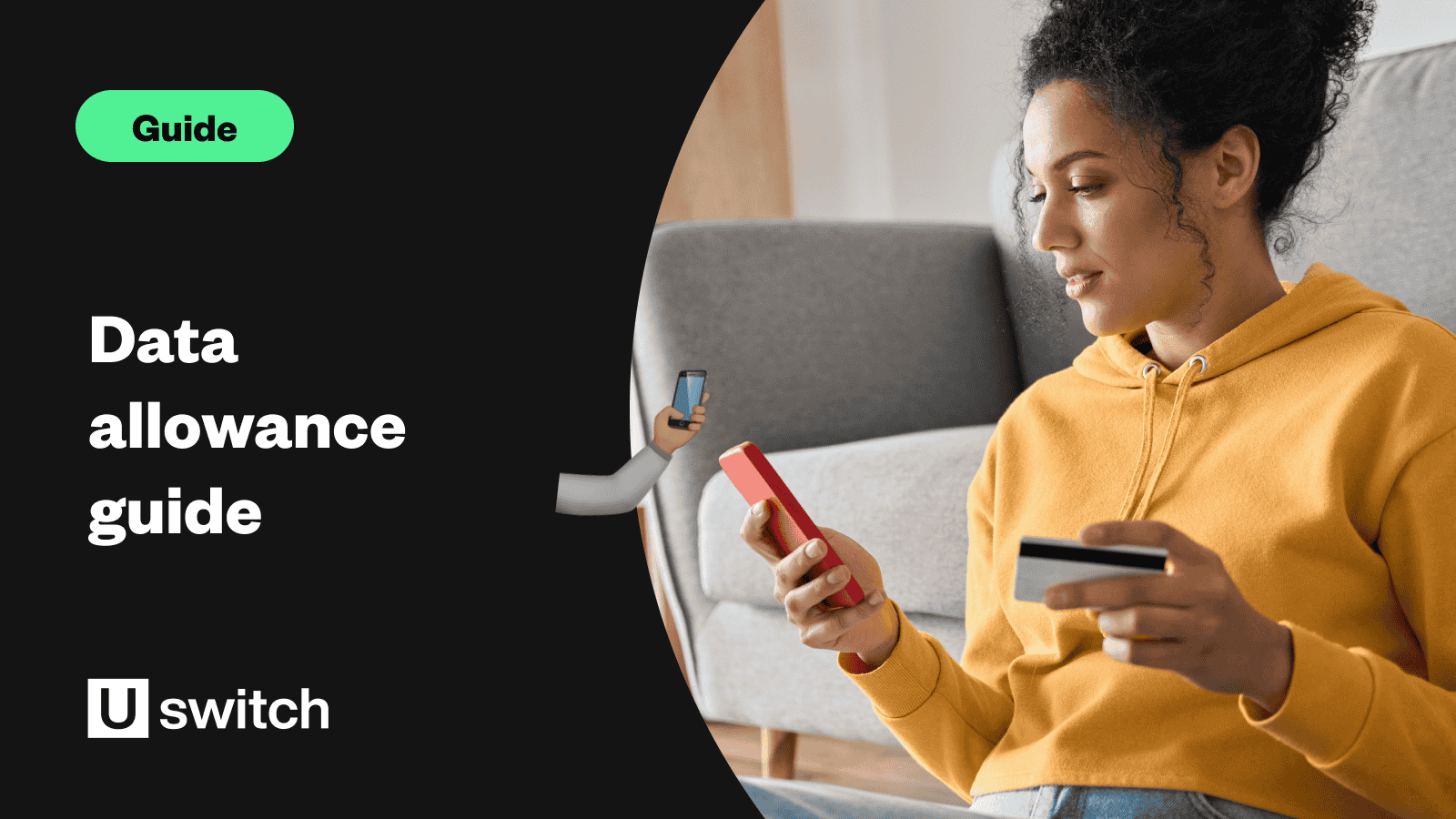
How much mobile data do you need? Data allowance, explained
All you need to know about data allowances on your phone. We help you work out how much data you'll need and how to get the most out of your monthly allowance.
Learn more
What is a VPN and why do I need it? | Uswitch
What is a VPN? How do they work? Why use one? We cover all the basics and how to set up a VPN so that you can browse the web securely.
Learn more
Best mobile network coverage in the UK
Which network offers the best mobile coverage 2023? We take a look at the major mobile phone networks and the sort of coverage & connection speeds to expect.
Learn more