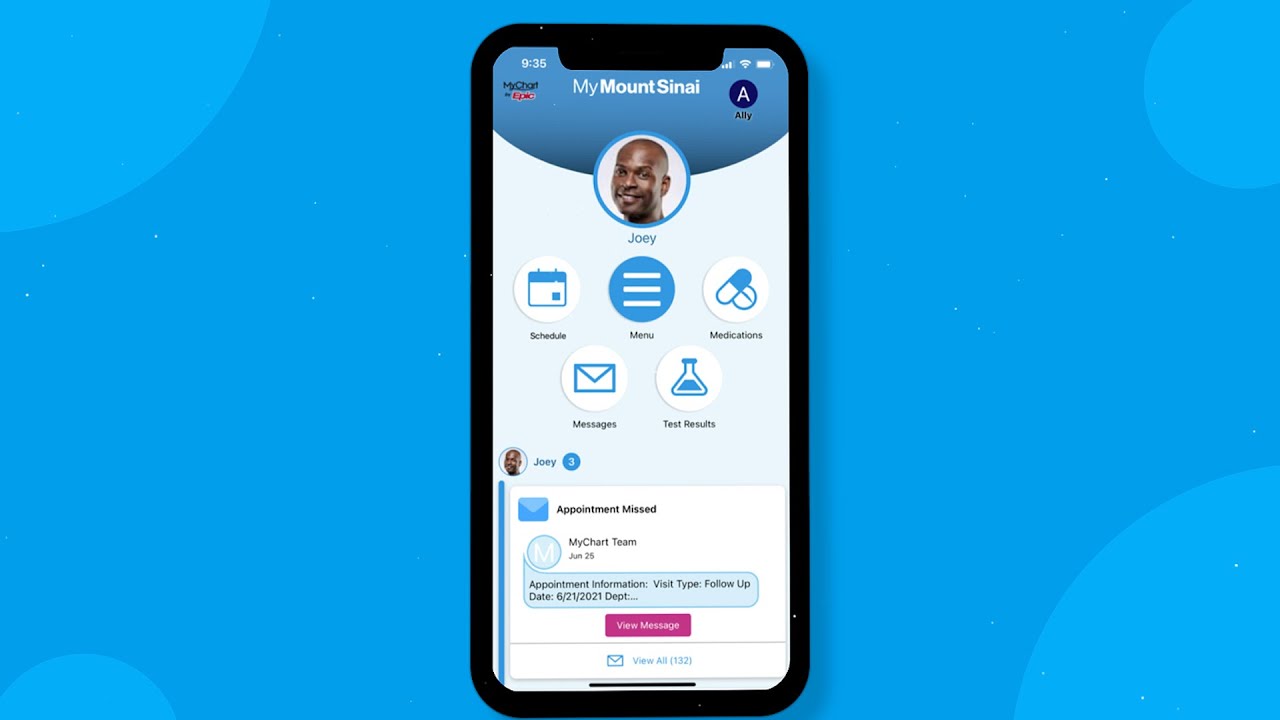Digital Patient Tools and Resources
See how our expert care is always there

Unsure What to Do When You're Not Feeling Well?
Take our symptoms assessment and view your care options with our new Check Symptoms & Get Care tool

Virtual Urgent Care
Log into MyMountSinai and get answers from doctors you can trust

Fitting Your Healthcare Needs Into Your Busy Life
Learn how MyMountSinai makes managing your healthcare needs easier.
MyMountSinai® App
MyMountSinai® is your online gateway to Mount Sinai physicians and services, as well as all of your medical records. You may already be familiar with MyChart; MyMountSinai® builds on those tools and services with new features and capabilities. The app enables you to take care of your health care needs on the go and communicate easily with your medical team.
All of Mount Sinai—in One Spot
MyMountSinai® is designed to make it easier for you to find the health care you need. Whether you’re looking for urgent care, virtual or in-person care from your primary care physician or a specialist, MyMountSinai® puts it all in one place, with tools that make it easy to find what you’re looking for.
With MyMountSinai®, you can:
- Schedule or manage appointments with new or existing providers
- Find a physician
- Find virtual or in person urgent care
- Start a video visit
- View your medical records and lab and test results
- Send a message to your physician
- Request prescription refills
- Check in for appointments
- View next steps after a visit
- Upload your COVID-19 vaccination card or proof of vaccination, show proof of vaccination via a QR code, or export to health wallet
- Find your way around select hospitals
- Receive e-mail and/or text messages alerts when you have new messages or results in your account
- Pay a bill using Apple Pay or Google Pay
Advanced, Private, and Secure
MyMountSinai® isn’t just more convenient—it uses the latest encryption technology and safeguards to keep your personal data secure. We are committed to protecting your privacy. If you do not have an access code, you can use our Self Sign-Up feature.
Make It Easy—and Secure to Log On
Your personal health information is literally at your fingertips on your smartphone. It’s easy to set up Touch ID, Face ID, a numeric passcode, or just use your password to log on. It’s your choice.
- Log into the app on your phone: Once you log in, click the menu button and look for “Account Settings.”
- Select your preferred authentication method: You will see toggle buttons for “Use Passcode,” “Use Touch ID,” “Use Face ID,” or “Use Biometric Login,” depending on your phone. Toggle the button for the method you prefer and complete the prompts.
How to Sign Up
For Mobile: The MyMountSinai® mobile app is free to download and use. Just go to the Apple App Store or Google Play. Once you download the app, you can log in with your MyChart username and password, or register if you are a new patient.
For Desktop: You can continue to access MyChart on your desktop at mychart.mountsinai.org. You can log in with your MyChart username and password, or register if you are a new patient.